Technology Prepping

Prepare and manage your entire IT relocation safely, efficiently and without disruption to services.
The Importance of Getting It Right
IT and telecommunications are the lifeblood of any company. If your systems aren’t working and your phones aren’t ringing, your new office can’t operate. It can’t be overstated that getting this aspect of your office move wrong (i.e. delays & downtime) can have dire operational and financial consequences for your business.
Experience shows that (a) you can never start the process early enough and (b) the lead times are often longer than many companies imagine... so start early.
Tips
Planning:
- Assign an internal manager (preferably from the IT Team) to co-ordinate this part of the move
- Determine how much and what you want your IT team to take on and what to handoff
- Tricon can assist in prepping the server room, computers, phones or running data cables
- Communicate the expected move in date to allow ample planning.
- Arrange a site visit of both locations with our team.
- Contact all IT & telecom service providers and tell them when and where you are moving. If you would like pricing for POTs lines, Fiber or Coax Internet we can help with setting up services.
IT & Telecom Move Review:
- Inventory each piece of IT & Telecom equipment
- Inventory all IT & Telecom Service Agreements; who the service provider is and what you are paying for each service and we can help to obtain better pricing
- If you are terminating service contracts with IT & Telecom vendors, ensure you give plenty of notice as some insist on a 6-12 months’ notice
- Determine what equipment is and isn’t required in the new office. Return any leased IT and phone equipment that is no longer required
- Eco-dispose of any old or broken equipment
- Check to see if you need to decommission your existing data out of ceiling and walls. Tricon can assist in its removal.
- Check with your ISP (internet service provider) if you’re keeping the same provider and determine what internet speed is provided in your new office well in advance, as it might even influence your choice of the new office location if the internet access is not good - as it’s too late once you moved in!
- List any equipment that needs upgrading or replacing
- Order any additional computers and phones. Evaluate server room requirements
- Determine if new or extended data cables, power cords, etc. are needed at new office due to new furniture or sit/stand desks.
New Site Checklist:
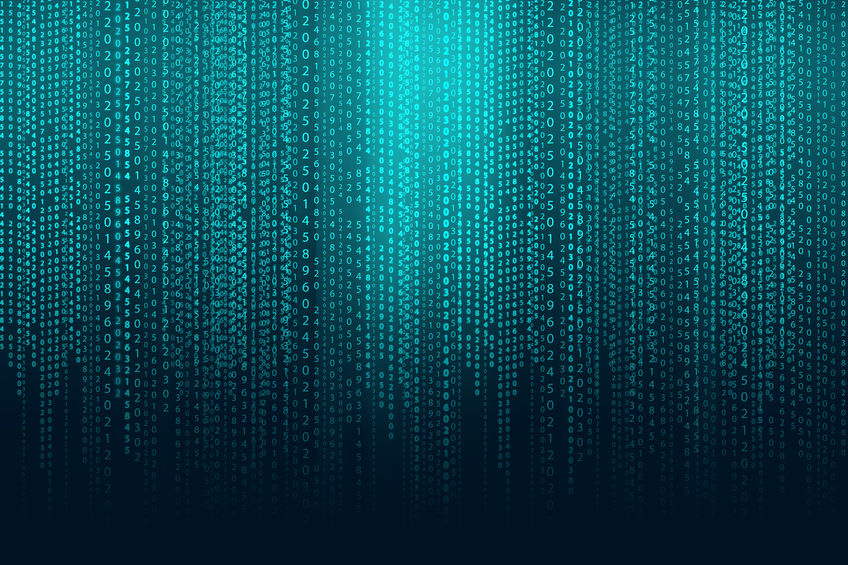
- Review configuration plan of new office with Tricon
- Assess the existing voice, data & video networks and identify what can be moved, what should be replaced and what extra equipment is needed
- Work out where you will need power outlets, telephone & network cabling points
- Decide optimum location for printers, faxes, copiers, modems and scanners
- Confirm whether minimum requirements for the server room are met (electrical, cooling, dimensions & security)
- Confirm whether new office supports structured cabling, if required
- Not all buildings offer wireless networking so if wireless computing is a priority - be sure to confirm it’s possible. Tricon can assist with the best in wireless technology.
Business Phone Considerations:

- Review line capacity to see whether you need to order new phone lines
- Tricon can order new phone lines (if necessary). Note that new phone lines can take up to 9 working days to install so plan in advance. VoIP is an economical option and normally come with free phones on a 1:1 call ratio.
- Try to install new telephone lines and internet routers well in advance of your move date so that issues can be resolved before moving
- Work with voice & data carriers to obtain quotes for new telephone and internet circuits
- If you are changing phone numbers, you will need to set up call forwarding
- Order internet access and ISDN for the new location. Be aware of that some providers insist on long lead time for installation so don’t leave this till the last minute
- Consider what phone system (and its capabilities) is best for the new office. You may want to look at new options which we’re happy to assist and consult. We have national buying power with several carriers allowing for us to find the right solution at the right cost.
- What kind of growth or expansion do you expect in the next 3-5 years? This will determine what type of system and provider is needed.
IT & Data Considerations:
- Make several backup copies of all company data systems including firewalls and servers
- Arrange for copies of the backup to be stored at an offsite secure data center where it will not be affected by the move
- Create a Business Continuity Plan in case you encounter unexpected problems during the move. It should include:
- Inventory of all software and hardware, servers, storage and networking equipment
- How you plan to switch phone lines, numbers, internet connections, migration of data and transfer of servers. Tricon can help with this process if needed.
- List of business priorities and data classified according to business criticality
- (Emergency) contact details of telecom and IT vendors
- Test your Continuity Plan to see whether the information and backups that have been provisioned allow for a full recovery
- Arrange a ‘hot site’ for continuing business operations in the event of a delay or disaster. Evaluate the benefits of server consolidation, if appropriate
- Ensure the collaboration between Tricon & your General Contracting Team to ensure optimum location of workstations, IDF, MDF and cabling infrastructure are met. Tricon can install your low voltage data cabling.
- Work with ISP to switch email and DNS to the new IP address
Preparing for Move Day:
- Transport copies of your data backup to the new location separate from the main system and each other
- Ensure all wiring & data cables are labeled correctly and to which piece of equipment they belong
- If you are moving to a large multi-floor building and intend to use the passenger/goods lift, establish what the call out time is for a lift engineer, and if necessary, request an on-site engineer to avoid lengthy delay
- Make a Contact List of everyone involved in the move, including IT and Telecom Vendor Technicians
- Order new corporate stationery with new address and don’t forget to include new phone and fax numbers if they are changing
- Assist with the disconnect of services at the old office and ask all staff to fully shut down their computer before leaving on the final day
New Office Test Plan:

- Ensure all cabling, IT equipment and phones are in the right place
- Triple check all individual telephone numbers and their locations, including each fax, DDI, modem, and any other special devices you have on your system
- Test to see whether the call forwarding from the old number is working and being forwarded to the right phone
- Test every aspect and feature of the phone system
- Start all servers and test network capability and whether all data has successfully migrated
- Check incoming and outgoing emails
- Check website, intranet and extranet
- Be on-site for the first day (along with Tricon) to help any users with connectivity issues
IT RELOCATION - Achieving Best Value
- Best practice says that companies should use an office move as an opportunity to review all their IT and Telecom equipment, vendors and service agreements
- Moving an office provides a trigger for renewing and/or switching IT and Telecom supplier contracts on favorable terms
Additional Services Tricon Can Assist
- Finding a reputable MOVING COMPANY – Tricon works with lot of moving companies and can help facilitate in the selection process
- If you need new/used office furniture - We work with several FURNTURE SUPPLIERS and can suggest one based on your needs
- SOUND MASKING for your new office – Refer to our sound masking page on our site for more information
- WI-FI for your new office- Refer to our commercial WI-FI page on our website.
- DATA CABLING – We can assist or handle all your low voltage needs
- TURNKEY SOLUTIONS - We’re able to assist you with any or all your technical solutions. We can be used as a consultant or contractor to complete the work. If we don’t directly service something, we have certified handpicked partners that do.
